Doesn't seem to work in Gusty.
Doesn't seem to work in Gusty.
I've been touched by His Noodly Appendage http://www.venganza.org/
Storage compartments? Storage compartments? The what? The what?
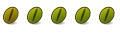
Last method works in Gutsy.. Thanks for that
Is there no way to completely remove it from the "Places"-menu? This seems more like a hack that breaks the functionality rather than disabling it..

Mind the missing '.' at the beginning of the filename.
It seems to work for me too on Gutsy.
And how do you change the command to re-enable it?
Last edited by almalaci; April 19th, 2008 at 06:57 PM.



I haven't tried this, but I think you would just need to run the same command, but with a -i instead of +i. Could be wrong, though.

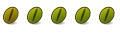
Glad I found this thread. Great tip. I created it as a directory and it finally stopped working.
Even when I chmod'ed it 000, some surreptitious background process cheerfully removed it and recreated it for me. Creating the directory seems to break whatever brain-damaged, overly-aggressive nonsense is forcibly inserting .recently-used.xbel into our rectums.
It's a shame, too, because I'd use it... if I could stick it in ~/Private, but apparently it's not allowed to be a symlink.

If I use the method where I remove the file and create a directory in its place, is there any way to undo that? I keep trying to get rid of the new directory but it won't let me (operation not permitted, even when I am root). Any help?
Bookmarks