Creating the bogus .recently-used.xbel directory worked for me in Jaunty.

Creating the bogus .recently-used.xbel directory worked for me in Jaunty.
~Fermmy
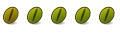
From https://bugzilla.gnome.org/show_bug.cgi?id=305325#c13
This is already implemented in gtk.
Add "gtk-recent-files-max-age=0" to your ~/.gtkrc-2.0.
'Something to click' is just missing
See:
http://library.gnome.org/devel/gtk/2...-files-max-age
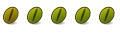
sudo chattr +i recently-used.xbel
that worked a treat...
to undo:
sudo chattr -i .recently-used.xbel
just install ubuntu-tweak and go to DESKTOP>GNOME and under history uncheck Enable system-wide "Recent Documents" list
http://ubuntu-tweak.com/downloads
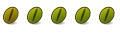
Since deleting the whole thing wastes a lot of space in the gnome-shell, I wrote a tiny python mess to remove specific entries matching any python regex patterns:
http://pastebin.com/dakpXq0z
save as ~./cleanme.py , make it executable, run as
"~./cleanme.py SomeStuffYouDontWant SomeMoreStuffToDelete morePr0n ..."
careful, doesn't backup anything, no warranty that it works, might shoot you in the face...
it should print out the elements it's deleting though, so you can always pipe it into a backup file...
Protip: add it to your crontab as an hourly job, easiest with "Scheduled Tasks" UI in Gnome (sudo aptitude install gnome-schedule)
Last edited by Rumored; May 7th, 2010 at 11:40 PM. Reason: had forgotten a "break" in the script...
Thanks, I had forgotten this, and the terminal commands worked like a charm in Lynx.

No having .recently-used.xbel working breaks the Library (the list of VMs) of VMware Player 3.1.0.
https://bugs.launchpad.net/ubuntu-tweak/+bug/585268
Last edited by dcstar; May 25th, 2010 at 09:13 AM.
Regards, David.
Please use the Forum search and Wiki search for immediate help
Please mark your thread as Solved when appropriate
New to technical forums?: How To Ask Questions The Smart Way
I have this little script which deletes a bunch of history-type things when I run it:
#!/bin/bash
rm -r /home/username/.macromedia
rm /home/username/.config/google-chrome/Default/History
rm -r /home/username/.cache/google-chrome
rm -r /home/username/.thumbnails
Does anything bad happen if I add this line:
rm /home/username/.recently-used*
And is there a way to get a script to run automatically at logoff/shutdown, the way you can at startup?
Thanks!
- Joe in MN
Easier option is to point the cache & thumbnails folders to the /tmp/* folder so it's wiped at every reboot
I've got a simple script to recreate the folders at every boot.
Laters...
Sol
"Have you found the secrets of the universe? Asked Zebade "I'm sure I left them here somewhere" User numbers: Ubuntu 23772 Linux 477911
Works with Arch, I guess that Ubuntu has a similar routine?#!/bin/bash
#
# /etc/rc.local.shutdown: Local shutdown script.
#
rm -f /home/#/.recently-used.xbel
rm -f /home/#/.recently-used.xbel.*
rm -rf /home/#/.macromedia/Flash_Player/#SharedObjects/*
rm -rf /home/#/.macromedia/Flash_Player/macromedia.com/support/flashplayer/sys/*
rm -r /home/#/.thumbnails/*
Bookmarks