HOWTO: Moving buttons to the left like on a Mac
If you come from a Mac background and want to help ease the transition to Ubuntu, this might help if you keep going to the upper left hand corner to close a window, it's on the right in Ubuntu. At least by default
Or if you just want those buttons on the left because you think it's cool, then keep reading.
Okay, here goes:
1. Press alt+F2 and type "gconf-editor" and press enter.
2. Navigate through apps->metacity->general
3. In the box on the right, double click "button_layout"
4. Change the value from "menu:minimize,maximize,close" to "close,minimize,maximize:menu"
5. Hit Okay and you're done! Wasn't that easy?
6. If you ever want to change it back, it's as easy as changing "close,minimize,maximize:menu" back to "menu:minimize,maximize,close"
My main system: AMD Athlon 64 X2 3.1Ghz, Nvidia 8800GT, 4GB RAM, Debian Lenny/Windows 7 dual-boot. My laptop (Compaq C700): Intel Celeron 1.7Ghz, Intel X3100, 1GB RAM, Ubuntu Lucid.




 Adv Reply
Adv Reply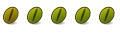


Bookmarks